Screen recording has become an essential skill in our digital lives, whether you’re creating tutorials, capturing a technical issue for support, or saving a live stream. Luckily, there are a variety of tools and techniques for recording your screen. In this guide, we’ll explore four of the best ways to do it, from built-in features to more powerful third-party tools.
Article Key Points
1. Use Built-in Tools on Your Computer
Most modern devices offer built-in screen recording tools, eliminating the need for additional software.
For Windows
La Xbox game bar It is a built-in screen recording tool. Here is how to use it:
- Awards Win+G to open the Xbox Game Bar.
- Click on the widget Capture or prizes Win+Alt+R to start recording.
- Stop recording by pressing the same key combination or by clicking the stop button in the Capture widget.
Recordings will be saved in the folder Video under Catches.
For Mac
Users Mac can take advantage of the built-in screen recording feature via the Screenshot Toolbar:
- Awards Shift+Command+5.
- Select the desired recording area (full screen or a portion).
- Click on the button Register to start and stop recording by clicking the stop icon in the menu bar.
Recordings will be automatically saved to your desktop.
2. Use Online Tools to Record Screen
If you don't want to install software, online screen recorders can be a convenient alternative. Among the most popular are Screencast-O-Matic e Loom.
How They Work:
- Visit the screen recorder website (ad Transkriptor Screen Recorder).
- Launch the recorder (some require a browser extension).
- Select the area to record, enable/disable the webcam and click record.
- Download the video or save it directly to cloud storage.
Online tools are especially useful for light tasks, but may have limitations on video length or quality unless you upgrade to a premium plan.
3. Take Advantage of Free Software
Free software like OBS Studio (Open Broadcaster Software) offers advanced recording and streaming features. It is perfect for users who need high-quality recording or many customization options.
How to Use OBS Studio:
- Download and install OBS Studio from the official website.
- Open the software and configure the settings. Add a Source (for example, Screen Capture) to select what to record.
- Click on Start Recording to start and on Stop Recording when you're done.
- Find the recording in the specified output folder.
OBS Studio requires some practice, but it is a powerful and versatile tool for professionals.
4. Record Screen on Mobile Devices
Android and iOS devices also offer built-in screen recording capabilities.
For iOS
- Open the Control Center and touch the button Screen Recording (You may need to add this via Settings > Control Center.)
- After a three-second countdown, recording will begin.
- Stop recording by tapping the red bar at the top and selecting Stop.
The recording will be saved in the app Photo.
For Android
Screen recording is built into most recent Android devices:
- Scroll down to open the panel Quick Settings and find the button Screen Recorder.
- Adjust audio and video settings, then tap starts.
- Stop recording via the notification panel.
Recordings are usually saved in the app Gallery o Fillet.
Conclusion
Screen recording is a valuable tool that can enhance your productivity and creativity. Whether you use built-in tools, online platforms, free software, or mobile features, the right option depends on your specific needs. Experiment with these methods and start capturing your screen effortlessly!
Do you have a favorite method for recording your screen? Share your experiences in the comments!
Article published on 1 December 2024 - 14:17





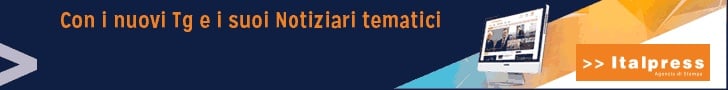

I found the information on how to record screen helpful, but I'm not sure which method is best for me. I tried using OBS Studio but it was a bit complicated. I would like to know more about online tools.