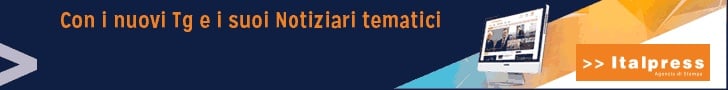The digitalization of education is transforming the way students and teachers interact with technology. Schools and universities need IT solutions that are efficient, cost-effective and easy to manage. In this context, the Mini PC are emerging as an ideal choice for computer labs, classrooms and study stations.
Article Key Points
But why choose a Mini PC for education? What advantages does it offer over traditional desktop or laptop PCs? In this guide, we will explore why Mini PCs are a beneficial technology solution for schools and academic institutions.
Why choose a Mini PC for school?
Schools and universities have specific needs when it comes to technology. Mini PCs offer several advantages over traditional computers:
- Compact size: It takes up less space than traditional desktops, making it perfect for classrooms and laboratories.
- Energy efficiency: It consumes less energy than standard PCs, reducing operating costs.
- Ease of management: They are simple to configure and update, making the job of IT staff easier.
- Adequate performance: They offer the power needed for web browsing, using educational software and managing documents.
Mini PC vs. Desktop vs. Laptop: Which is the best choice?
Many schools are faced with the choice between Mini PCs, Desktops, and Laptops. Here is a comparison of the three options:
| Feature | Mini PC | desktop | Laptop |
| Dimensions: | Compact, easy to position | Big, takes up more space | Portable, but more fragile |
| Energy consumption | Low | Alto | Medium |
| Cost | Economic | More expensive | Generally more expensive |
| Machine maintenance | Easy to update | More difficult to move | Limited |
As you can see, Mini PCs offer a perfect balance between performance, cost and management, making them an excellent choice for education.
Mini PC Applications in Education
Mini PCs can be used in a variety of educational settings, offering versatile and practical solutions for schools, universities and distance learning. Let's look at some of the most common scenarios where Mini PCs can make a difference.
1. Computer labs and digital classrooms
Computer labs are an essential part of schools and universities. However, space and power consumption are often an issue. Mini PCs offer an efficient solution:
- They take up less space: They can be mounted behind monitors, leaving more space on desks.
- Reduced energy consumption: A Mini PC consumes much less power than a traditional desktop, reducing costs for schools.
- Ease of setup: They can be quickly installed and updated by IT administrators.
An example of a Mini PC ideal for school laboratories is the GEEKOM Mini Air12 Lite. Thanks to his 100th Gen Intel Alder Lake N12 processor and the ability to support up to 16 GB of RAM DDR4, offers reliable performance for educational software and web browsing.
2. Distance learning and online teaching
Distance learning has become a key component of modern education. A Mini PC can be a perfect solution for students and teachers who need a reliable device for online classes:
- Stable connection: Il 5 WiFi and Bluetooth 5.1 ensure a smooth connection for video conferencing and e-learning platforms.
- Multiple Monitor Support: Il GEEKOM Mini Air12 Lite supports up to 2 displays with 4K resolution, improving productivity during online lessons.
- Silent and compact: Perfect for home environments without taking up too much desk space.
3. Stations for teachers and school administration
In addition to students, teachers and administrative staff can also benefit from the use of Mini PCs. These devices are ideal for:
- Manage school documents and records.
- Prepare lessons and presentations.
- Access school management and student communication platforms.
Thanks to the operating system Windows 11 Pro pre-installed, GEEKOM Mini Air12 Lite offers a safe and optimized environment for educational and administrative work.
Safety and Maintenance of Mini PCs in Schools
One of the most important aspects for schools and universities is computer security. Mini PCs offer several advantages in terms of data protection and ease of management.
1. IT Security and Data Protection
Educational institutions handle a large amount of sensitive data, from student records to administrative information. Using a Mini PC with an updated and secure operating system is essential to protect this data.
- Windows 11 Pro pre-installed: Il GEEKOM Mini Air12 Lite It comes with Windows 11 Pro, which offers advanced security features like BitLocker and Windows Defender.
- User Management: IT administrators can set up separate accounts for students and teachers, limiting access to sensitive information.
- Secure Connection: Thanks to 5 WiFi and advanced networking options, Mini PCs can be easily integrated into school security systems.
2. Ease of maintenance and updates
Another advantage of Mini PCs is their ease of maintenance. Unlike laptops, which often have soldered components that are difficult to upgrade, Mini PCs allow for greater flexibility.
- Upgradeability: Il GEEKOM Mini Air12 Lite supports up to 16 GB of RAM DDR4 and a SSD M.2 2280 PCIe Gen 3 x4 to 1 TB, allowing you to improve performance without having to purchase new devices.
- Easy replacement: If a Mini PC should have problems, it can be quickly replaced without having to change the entire IT infrastructure.
- Durability: Thanks to low power consumption and reduced heat generation, Mini PCs tend to last longer than traditional computers.
Conclusion: Why Mini PCs are the ideal choice for education
Mini PCs are an efficient, economical and sustainable technological solution for schools and universities. They offer an excellent combination of performance, security and ease of management, making them ideal for classrooms, computer labs and teacher workstations.
Il GEEKOM Mini Air12 Lite is an excellent example of a Mini PC designed for education. With its Intel Alder Lake N100 processor, support for two 4K monitors and connectivity 5 WiFi, offers everything a school needs to enhance the digital learning experience.
Find out more and choose the right Mini PC for your school
If you want to equip your school with a modern and efficient technological solution, visit the GEEKOM official page to find out the GEEKOM Mini Air12 Lite and other devices perfect for education.
Article published on March 18, 2025 - 12pm